
Content manager at Marketing Lemur
Twitter Video Tools - List Generated With User Reviews
In 2024, making videos for Twitter is easier than ever. Whether you're new to creating content or already know the ropes, the right tools can make your videos stand out.
This blog post will introduce you to the best tools for Twitter videos. We’ll cover everything from AI-powered video makers to simple editing software. These tools are made to be user-friendly, helping you catch your audience’s attention. Let’s check out these top video tools for Twitter.
Instant Video Creation with Typeframes
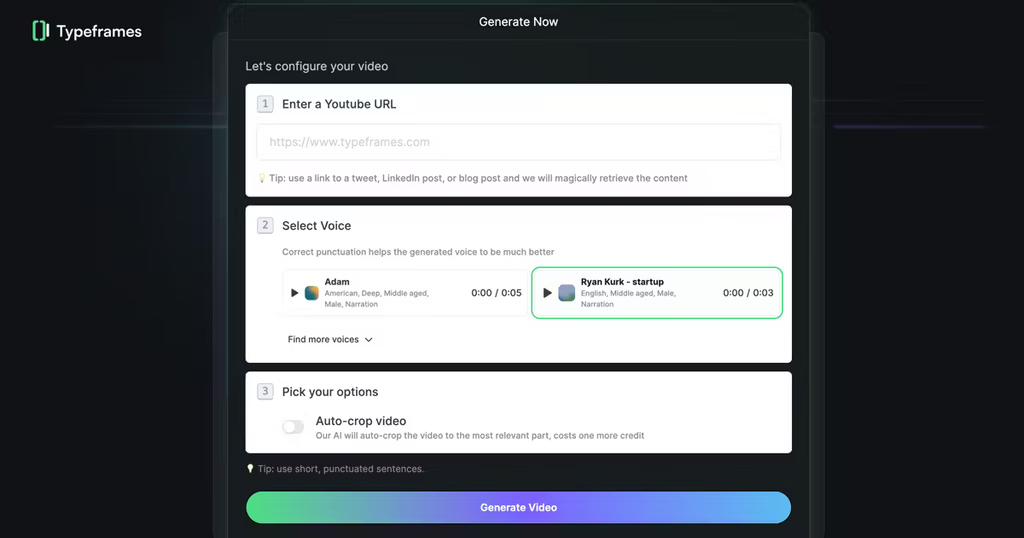
Typeframes is an AI-powered tool that makes creating videos from text easy and fast. This tool is perfect for Twitter because it lets you quickly turn any text into high-quality video content.
With Typeframes, you don't need to be an expert in video editing. The platform has many customizable templates.
These templates help you make your videos look professional without using complex editing tools. Just type in your text, select a style, and Typeframes does the rest. It’s a great way to boost your Twitter content with engaging videos that attract more viewers.
Enhancing Data Presentation with AnimStats
AnimStats turns numbers into eye-catching videos for Twitter. This AI-powered tool creates animated GIFs and videos from your data. It's easy to use just add your data, and choose a template.
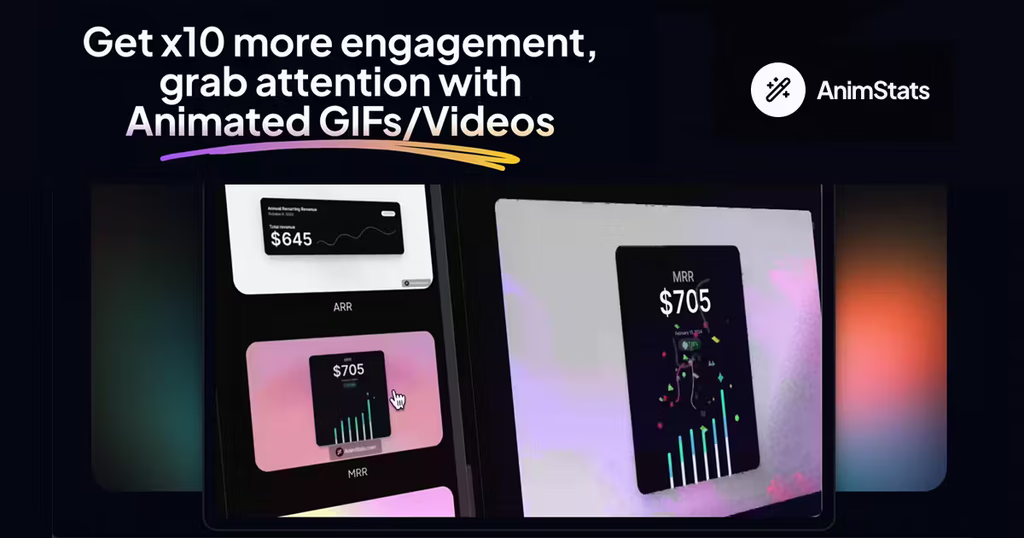
AnimStats does the rest, making your stats look great. It’s perfect for sharing clear, engaging videos that make complex information simple.
Professional Screen Recording with Screen Studio and Tella
Screen Studio and Tella are powerful tools for creating high-quality video content on macOS. These tools are perfect for Twitter videos, offering advanced screen recording features that are easy to use.
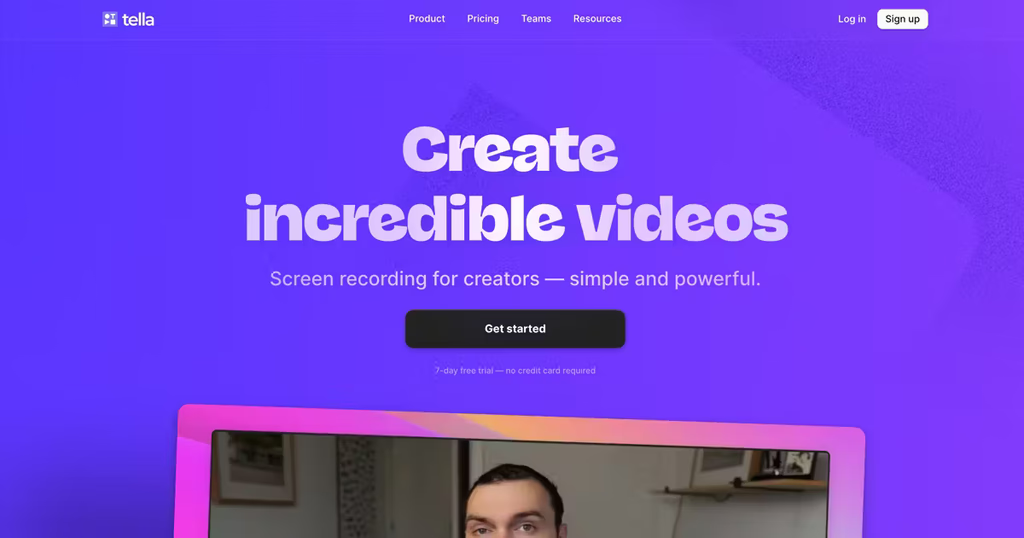
Screen Studio is made for macOS and automatically improves your recordings. It smooths out mouse movements, zooms in when you click, and adds a movie-like blur effect. It's ideal for making promotional videos or tutorials that look professional.
Screen Studio is easy to use and automatically improves your videos, but it doesn't have editing tools. You might need another program to edit your videos further.
Tella, on the other hand, offers more flexibility. It's available as a web app, Chrome extension, and Mac app, and includes basic video editing tools.
Tella offers customizable video layouts and automatic captions. This makes it useful for many different types of video creation. It’s great for creators who want to record both screen and camera and edit their videos within the same tool.
Both tools offer a range of editing features, but here’s how they differ:
- Screen Studio automatically enhances recordings. This makes it easy for beginners or anyone who wants quick, polished videos without much effort.
- Tella provides more control over the recording and editing process, ideal for content creators who require more customization.
For Twitter content creators needing good screen recording tools, Screen Studio and Tella are great choices. They help you make engaging and high-quality videos easily.
Lifelike Voiceovers with Eleven Labs
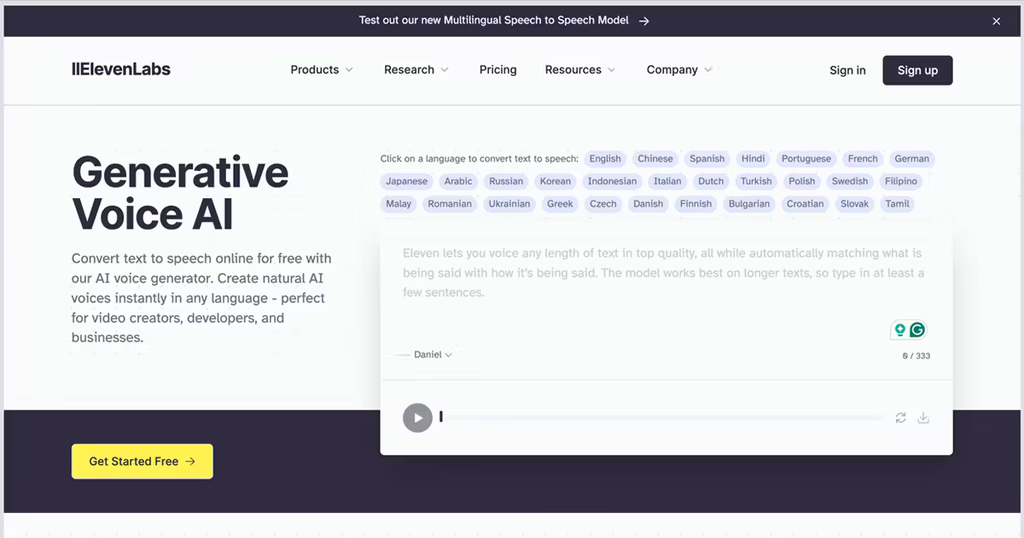
Eleven Labs uses AI-powered technology to add voiceovers to Twitter videos. This tool is perfect for making your videos sound natural and engaging.
Key Features:
AI-driven text-to-speech: Eleven Labs can turn any text into speech that sounds like a real human. This feature is great for creators who want to add narration without recording their own voice. Multiple languages and voices: The tool supports 29 languages and offers over 120 different voices.
Pros:
Human-like voiceovers: The AI creates voiceovers that sound real, which can make your videos more relatable and interesting. Easy to use: You just input your text, choose a voice, and Eleven Labs does the rest.
Cons:
Dependent on internet connection: Since it's an online tool, you need a stable internet connection to use it effectively. Why it's great for Twitter content:
- Enhances engagement: Good voiceovers can keep viewers interested and make them more likely to watch your entire video.
- Accessible content: Adding voiceovers helps more people enjoy your videos. This includes those with hearing impairments or those who like listening more than watching. Eleven Labs is a great tool for Twitter video creators. It helps enhance videos with high-quality, engaging voiceovers.
Video Conversions with Typeframes Tools
Typeframes has two useful tools that turn content into videos for Twitter. These are the Tweet/X to Video AI Converter and the Audio to Video Converter. These tools are great for making the most of your existing content.
Key Features:
- Tweet/X to Video AI Converter: This tool lets you turn tweets into engaging videos. Just paste the URL of the tweet, and the tool creates a video.
- Audio to Video Converter: This tool converts audio files into videos. You can add images and subtitles to make the video more interesting.
Pros:
- Easy to use: Both tools are user-friendly, making it simple to convert content into videos.
- AI-powered: The AI handles the conversion, ensuring the videos are high quality and engaging.
Cons:
- Limited customization: These tools are efficient but offer only a few ways to customize your video. You might not be able to make the video look exactly how you want.
Why these tools are great for Twitter content:
- Saves time: Quickly transform existing tweets or audio into videos, which saves you time.
- Enhances engagement: Videos made from popular tweets or interesting audio can capture more attention on Twitter. Typeframes tools are crucial for Twitter video creators looking to reuse content and reach more people. They save time by simplifying video production.
Video Management with Twitter Media Studio
Twitter Media Studio is a powerful tool directly from Twitter that helps you manage and enhance your videos. This tool is designed just for Twitter. It's perfect for managing all types of video content on the platform.

Key Features:
- Video Upload and Organization: Easily upload and sort your videos within the studio.
- Editing Tools: Trim your videos and add captions right in the studio, no extra software needed.
- Scheduling: Plan when your videos will go live on Twitter.
- Analytics: See how your videos perform, with detailed stats on views and engagement?.
Pros:
- All-in-one solution: Manage everything from uploading to editing in one place.
- Optimized for Twitter: Designed specifically for Twitter, it integrates seamlessly with your account.
- Free to use: Available at no additional cost to Twitter users.
Cons:
- Limited to Twitter: Works only within Twitter, so you can't manage content across other platforms.
- Basic editing features: While convenient, the editing tools are not as extensive as some standalone video editing software.
- Why it's great for Twitter content:
Twitter Media Studio makes it easy to handle video content directly on Twitter. It offers high-quality management tools that save time and enhance the effectiveness of your Twitter videos. This native tool is essential for anyone serious about video marketing on Twitter.
We've explored some of the best video tools available for Twitter in 2024. Each tool offers unique features to help you create and manage engaging content easily.
These tools can help you make better videos by turning text into videos, improving recordings, and handling video content on Twitter. If you want to turn text into videos, these tools can help.
Using these tools can help you create higher quality videos. Start using these tools today and take your Twitter video content to the next level!